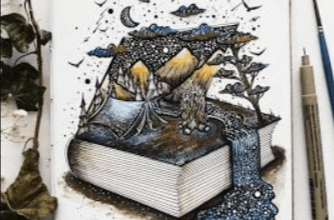The Ultimate Guide to Taking Notes Online

Taking notes is an art that can significantly enhance your learning and productivity. With the shift to online education and remote work, mastering the skill of online note-taking has become more crucial than ever. Whether you’re a student striving to ace your exams or a professional looking to streamline your workflow, this guide will provide you with practical tips and techniques to take effective notes online.
Why Online Note-taking Matters
In today’s digital age, the ability to take comprehensive online notes is essential. It allows for better organization, easy access, and efficient study habits. Unlike traditional pen-and-paper methods, digital note-taking offers numerous advantages such as cloud storage, multimedia integration, and collaboration features.
Read also: 1000 english sentences used in daily life
Benefits of Taking Notes Online
Switching to digital note-taking comes with several perks:
Enhanced Organization: Easily categorize and manage your notes with tags and folders.
Accessibility: Access your notes from any device, anytime.
Collaboration: Share notes with peers or colleagues in real-time.
Choosing the Right Tools
Selecting the appropriate tools is the first step towards effective online note-taking. Numerous apps and software are available, each offering unique features tailored to different needs.
Popular Note-taking Apps
Here are some highly recommended note-taking applications:
Evernote: Known for its versatility and robust search functions.
OneNote: Offers a free-form canvas, ideal for creative minds.
Google Keep: Perfect for quick notes and reminders.
Setting Up Your Digital Workspace
A clutter-free and well-organized digital workspace can significantly boost your note-taking efficiency.
Creating an Organized Structure
Establish a consistent structure for your notes to make them easy to locate and review:
Use Folders and Tags: Categorize notes by subject or project.
Consistent Formatting: Use headings, bullet points, and numbering.
Techniques for Effective Note-taking
Several techniques can help you take better notes, whether you’re in a virtual classroom or a business meeting.
The Cornell Method
The Cornell Method is a systematic format for condensing and organizing notes without laborious recopying:
Divide Your Page into three sections (Notes, Cues, Summary).
Notes Section for recording main ideas.
Cues Section for key points, questions.
Summary Section at the bottom to summarize the page.
Mind Mapping
Mind mapping is a visual tool that helps in structuring information hierarchically:
Start with a Central Idea and branch out to subtopics.
Use Keywords for each branch to keep it concise.
Integrating Multimedia
One of the significant advantages of online note-taking is the ability to integrate multimedia elements.
Adding Images and Videos
Incorporate relevant images and videos to make your notes more engaging and easier to understand:
Screenshots for capturing important information.
Video Clips for visual explanations.
Staying Consistent and Reviewing Notes
Consistency is key to effective note-taking. Regularly reviewing your notes helps in retention and understanding.
Regular Review Sessions
Schedule regular review sessions to revisit and revise your notes:
Weekly Reviews to consolidate your understanding.
Highlight Key Points during each review.
Leveraging Cloud Storage
Cloud storage solutions ensure that your notes are safe, secure, and accessible from anywhere.
Using Cloud-Based Platforms
Platforms like Google Drive, Dropbox, and iCloud offer robust storage options:
Automatic Syncing to keep notes updated across devices.
Backup Features to prevent data loss.
Collaboration and Sharing
Online note-taking tools often come with collaboration features, making it easy to share notes with others.
Real-time Collaboration
Work together with classmates or colleagues on shared notes:
Edit Simultaneously to maintain up-to-date information.
Comment and Discuss within the notes for clarity.
Customizing Your Notes
Personalizing your notes can make them more effective and enjoyable to use.
Using Templates and Themes
Many note-taking apps offer customizable templates and themes:
Templates for different types of notes (lectures, meetings).
Themes to make your workspace visually appealing.
Accessibility Features
Ensure your notes are accessible to everyone, including those with disabilities.
Implementing Accessibility Options
Use features like text-to-speech, high contrast modes, and keyboard shortcuts:
Text-to-Speech for audio notes.
High Contrast settings for better visibility.
Troubleshooting Common Issues
Sometimes, you may encounter challenges while taking notes online. Knowing how to troubleshoot these can save you time and frustration.
Common Problems and Solutions
Here are some typical problems and their solutions:
Issue: Notes not saving.
Solution: Check your internet connection and sync settings.
Issue: Difficulty organizing.
Solution: Use tags and folders effectively.
Conclusion
Mastering online note-taking is a skill that can greatly enhance your academic and professional life. By selecting the right tools, maintaining an organized structure, and regularly reviewing your notes, you can ensure that you’re always prepared and efficient. Start implementing these strategies today and experience the benefits of effective online note-taking. If you’re looking for more personalized tips, feel free to reach out to our community of experts who can help you refine your note-taking skills. Happy note-taking!